Bringing a Thesaurus to Your Desktop with Artha
25 February, 2025
One set of tools that many a writer relies upon is a pile of reference books. That pile might be high or it might only contain a couple or three volumes. One such reference book that I’ve found useful over the years is a thesaurus.
Sadly, my rather large set of dead-trees references (including a pair of thesauruses) had to be passed to new homes when I moved overseas. While I can access a thesaurus or two in my web browser, I’ve found another way to do that: with a desktop application called Artha.
Artha works by communicating with WordNet, a a large lexical database of English. It’s surprisingly effective and flexible, too.
Let’s take a quick look at the basics of using Artha.
Getting Artha
There are several ways you can try to install it on your desktop:
- Using your Linux distribution’s software centre.
- From your distribution’s package manager.
- As a flatpak.
- By downloading it from Sourceforge.
Using Artha
When you start Artha, it looks like this:
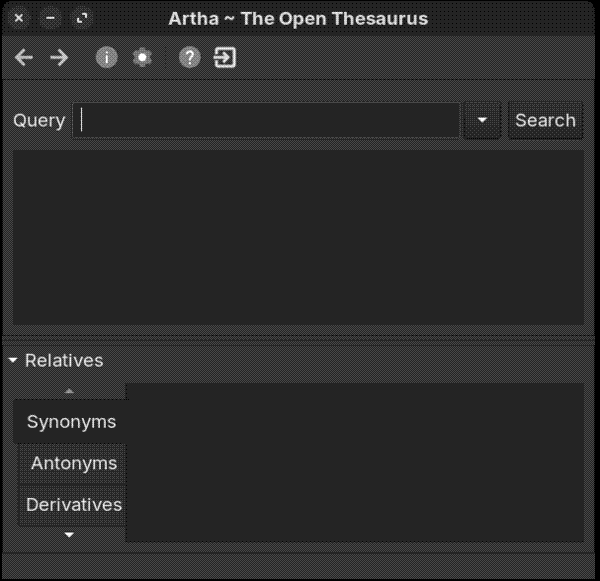
Artha doesn’t pack the most modern user interface, I admit, but what it lacks in aesthetic appeal Artha makes up for in flexibility.
Let’s say you need to find an alternative to a word. Type the word in Query field and press Enter. Artha displays a list of synonyms. In the example below, I was looking synonym for the word funicular.
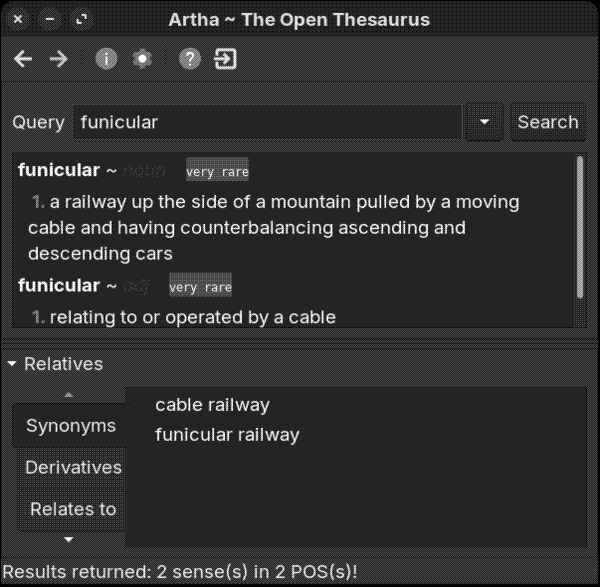
Notice the tabs in the lower half of Artha’s screen? Depending on the word, those tabs give you additional information about the word you’re searching for, including:
- Synonyms (which is probably what you’re looking for).
- Word that are derived from your search term.
- Words that your search term relates to.
- Similar words.
- The kind of or part of — for example, a kind of plant or part of a species.
And more.
Here’s an example:
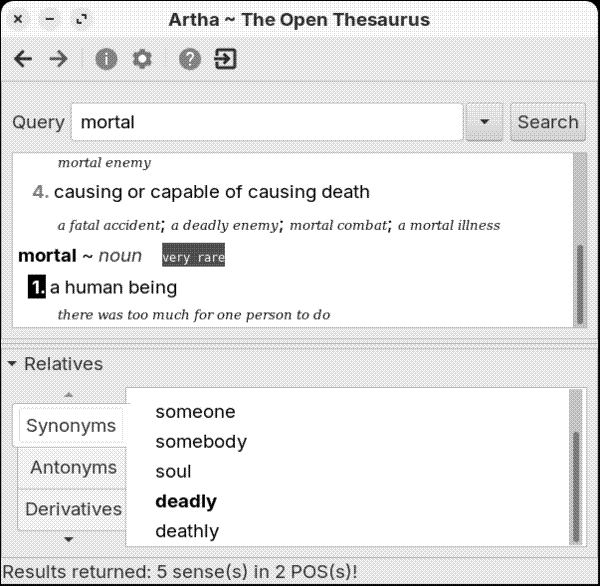
You can double click a word on any of those tabs to get more information about it.
You can learn more about those tabs in Artha’s documentation.
Using Regular Expressions
You can also search using various regular expressions. My regular expression kung fu is incredibly weak, and I haven’t found a need to do much more than an wildcard search.
You’d do that if you’re not sure about the spelling of a word. Just add and asterisk (*) somewhere in word you’re looking for to broaden the search.
In the example below, I’m looking for words that contain ante. The wildcard helps
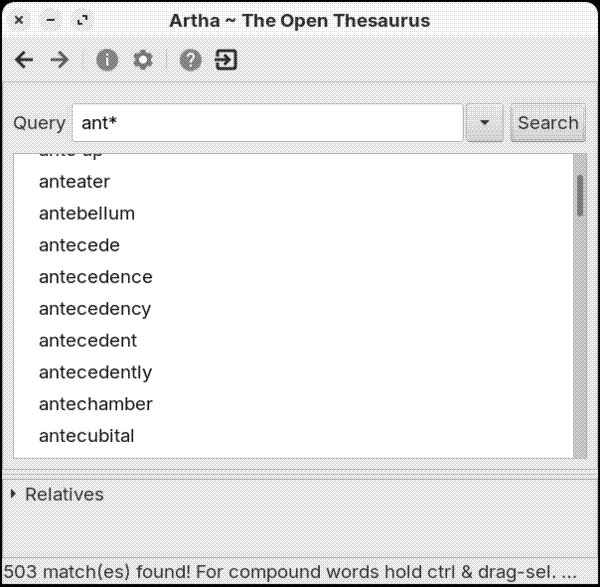
Final Thoughts
Artha is a very flexible desktop thesaurus. It comes in handy when I’m at a loss for a word’s synonym. While I don’t turn to Artha all that often, I’m glad that it’s just a click away when I need it.