Another 3 Utilities for the Linux Desktop
12 November, 2024
Here’s another quick look at three useful little tools for the Linux desktop. Tools that can help you quickly and efficiently tackle some simple tasks, especially tasks that you don’t tackle regularly.
Let’s jump in, shall we?
Blanket
I’m a fan of ambient music, and have quite a collection of it. I often listen to various elements of that collection to relax or help me focus while I’m working. That said, sometimes I’m not in the mood for music.
What do I do instead? I fire up a little app called Blanket and relax or stay focused with real-world sounds. Those sounds include various types of weather, sounds from the outdoors, and sounds from urban environments. You can also add sounds you’ve recorded or have downloaded from wherever on the web.
Here’s a look at Blanket in action:
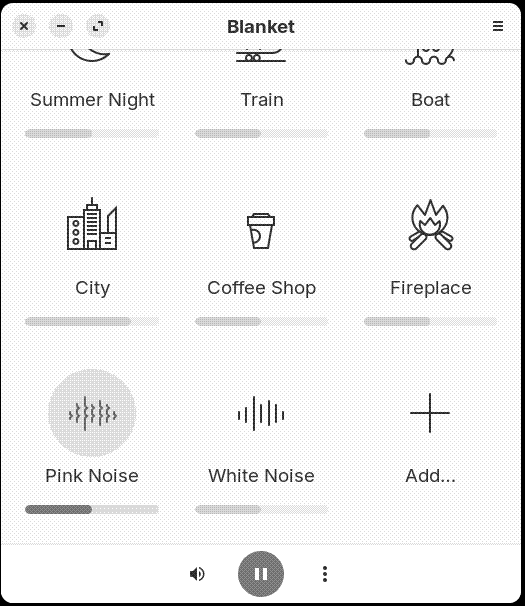
Time Cop
One of the necessary evils of working for a living — whether you’re an employee or a contractor — is having to log the time you spend doing various tasks. There are so many ways in which you can track the time you work. And you can make that task simple or complex.
On the simple side, there’s an easy-to-use utility called Time Cop. To use it, you enter a short description of the task you’re tackling, and then click the Start Timer button. Here’s an example:
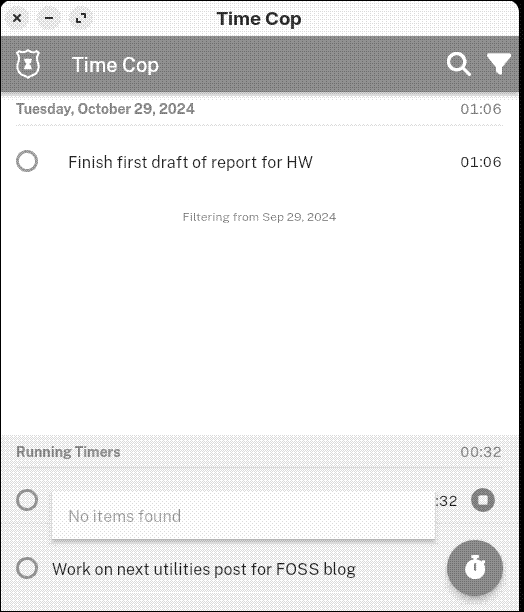
You can pause and resume tasks, as well as have multiple tasks in your queue. You can also group tasks by project and export your tasks as a .CSV file to share with your employer or a client.
Morphosis
I make no secret of the fact that I use pandoc quite regularly to convert files formatted with Markdown (or other markup languages) to various other formats. But I also know that not everyone is comfortable working at the command line (even in the relatively basic ways in which I do). That doesn’t mean, though, that the power of pandoc is out of their reach.
Morphosis makes doing those conversions as easy as pointing and clicking. It can convert from and to formats like HTML, LibreOffice Writer, PDF, HTML, Markdown, LaTeX, and a few others.
To use Morphosis, choose a file and select a format into which to transform the file. With some formats, you can also opt for a serif or sans-serif font. From there, click Convert, point Morphosis to where you want to save the file, and away you go. Here’s an example:
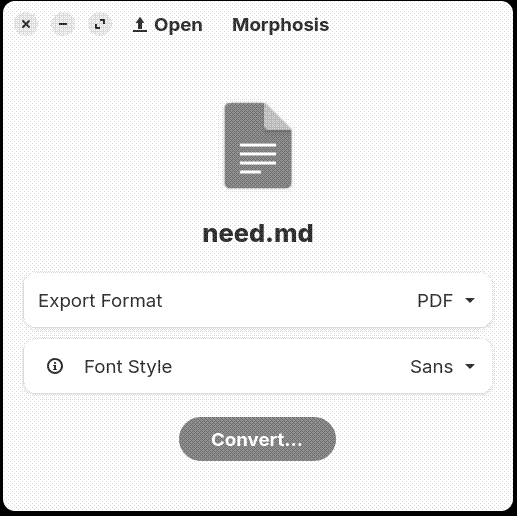
And here’s the result:
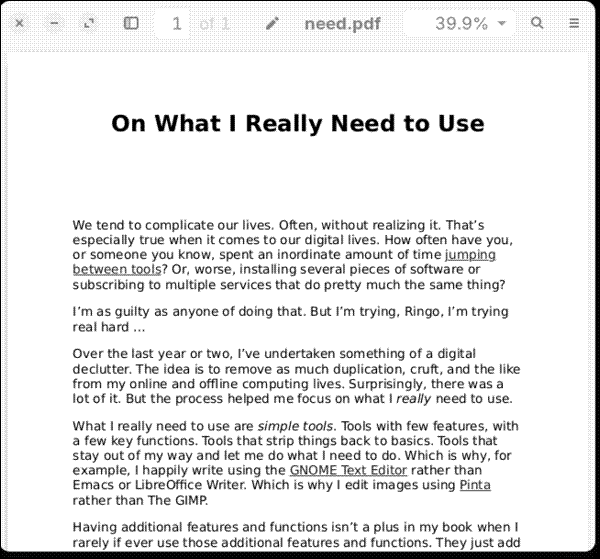
Morphosis isn’t as flexible as running pandoc in a terminal window, but for quick conversions it does a very good job.